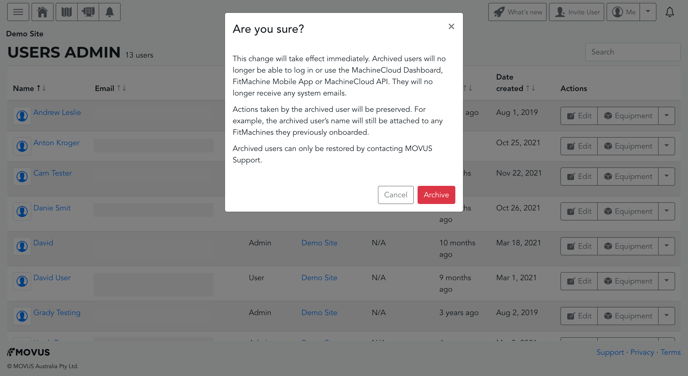How to Archive a User from the Dashboard
This article outlines how to remove a user from your organisation's Dashboard.
How can it help you?
There may be a time when you'll need to revoke access to the Dashboard for a particular user. It is possible to do this using our Archive User feature. Unfortunately, it is not possible to delete an account.
How does it work?
Archiving a user means they will no longer receive any system emails or be able to log in or use the MachineCloud Dashboard, FitMachine Mobile App or MachineCloud API.
However, any actions taken by the archived user will be preserved. For example, the archived user's name will still be attached to any FitMachines they previously onboarded.
Archived users can only be restored by contacting MOVUS Support.
This feature is only available to accounts with admin access.
Step 1
Access the Users page under Admin Tools in the drop-down User Menu.

Step 2
Locate the user you wish to archive. To quickly find a specific user, you can use the search bar in the top right-hand corner of the page.
Step 3
On the right-hand side of the page, under the drop-down tab, you will find the Archive button next to each user of your Dashboard. Click this button.

A dialogue box in your browser window will pop up to confirm the removal of the user—press Archive to remove the user from your Dashboard.