Changing your Password
This article explains how to change your password once you are inside the MachineCloud Dashboard.
How does it work?
On any page, click on the "Me" button in the top right-hand corner of the page, this will take you to your user profile page. On this page, click the drop down menu next to the edit button and select "Update password" (seen below).
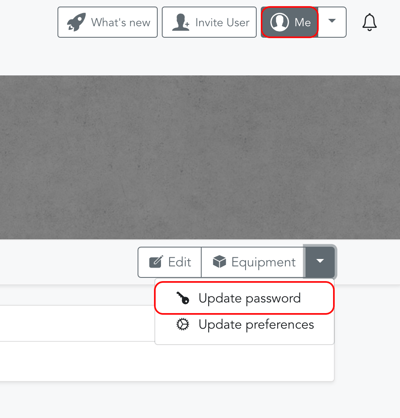
This will take you to a new page that will allow you to change your password.
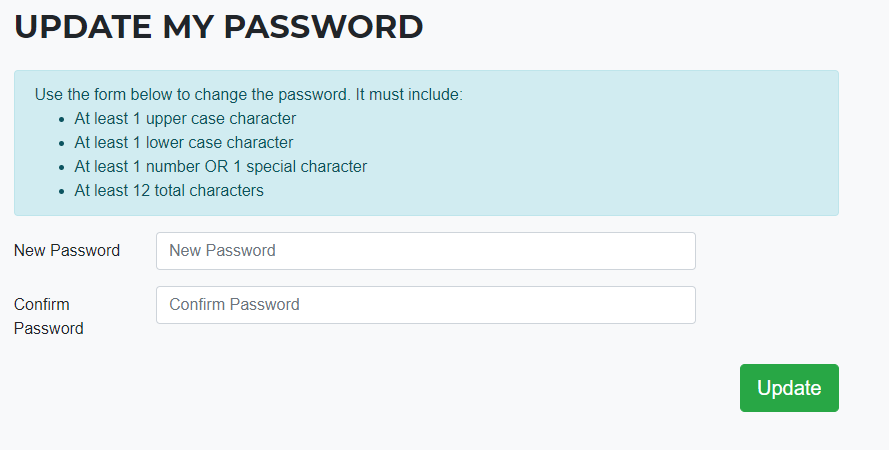
Enter your new password into the field, confirm in the field below, and press the ‘Update’ button. You will then receive an email from info@movus.com.au informing you that your password has been changed. If you receive this email and haven’t changed your password, please contact support@movus.com.au.
What else should I look at?
---
Thanks for reading. As always, if you have any questions or concerns, please reach out to MOVUS Support here.