How to Archive a Device
This article outlines when to archive a device, how to archive it, and what this means for you.
How can it help you?
Archiving a device is helpful to declutter your dashboard.
You should only archive a device if you wish to return the FitMachine. This would be because you are no longer able to, or interested in, using that FitMachine to monitor equipment. For example, if the FitMachine needs replacing.
If you wish to move a sensor to a new piece of equipment, please read our article Relocating a FitMachine.
How does it work?
By archiving a device, you remove it from the active devices on your dashboard. This means it will no longer appear with the rest of your fleet of FitMachine on the List Page or the FitMachine Admin Page.
The action of archiving is irreversible. To unarchive a device, you need to get in touch with us.
Although your data is stored in the dashboard, you will lose access once the FitMachine is archived, and it will no longer be visible. Therefore, please download your equipment data if you wish to keep it before archiving.
You can archive a device from the Equipment Detail Page or the FitMachine Admin Page.
Equipment Detail Page:
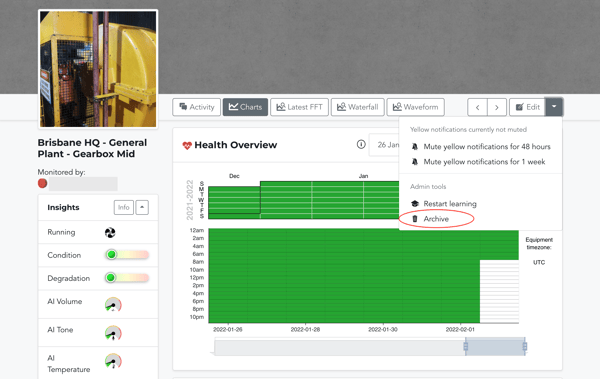
FitMachine Admin Page:

Below is the warning you will receive before archiving a FitMachine. Please ignore the statement that archived devices are only visible via the Device Admin screen. This statement does not apply to you at this time.

If you're sure, hit 'Archive'.
What else should I look at?
- How to Archive a User from the Dashboard
- How to Download FitMachine Data
- About the FitMachine Admin Page
- How to Replace a FitMachine Sensor
---
Thanks for reading. If you have any questions or concerns, please get in touch with MOVUS Support here.