Understanding the Alarm FFT
This article outlines everything you need to know about Alarm FFTs - one of MachineCloud's most powerful diagnostic tools.
How can it help you?
FFTs can be used to diagnose the cause of an alarm. Different frequency peaks on the FFT may indicate different types of failures based on the equipment type. If you are unfamiliar with FFTs and want to know more, check out the resources at the bottom of the page.
How does it work?
FFT stands for Fast Fourier Transform and is used to change time data to frequency data. Any time an alarm is triggered, our system generates a graphical representation of the FFT at that point in time.
This representation can be accessed via any alarm or event card or detail page by selecting the FFT button.

This is an example of what you might see for an alarm FFT.
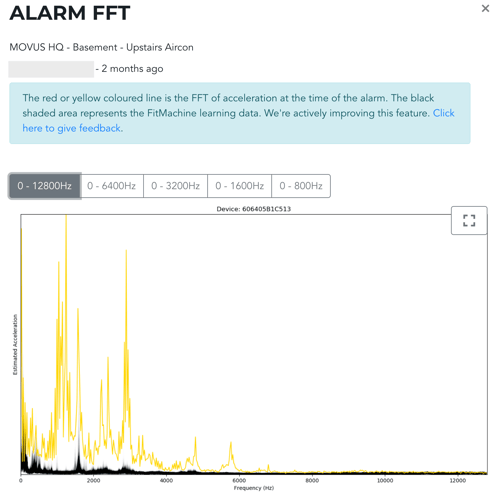
Some important elements of this representation are:
- The black shaded background area represents the learning period and is there for comparison
- The colour of the line (red or yellow) corresponds to a red alert or yellow advisory
- The coloured line represents the FFT at the time of the alarm for comparison with the learning period data
- The FFTs that MOVUS produces are FFTs of acceleration
- There is a button if you would like to see the FFT full screen.
What else should I look at?
---
Thanks for reading. We're still working on this section but if you get in touch with MOVUS Support here, we can send you resources. Thank you.